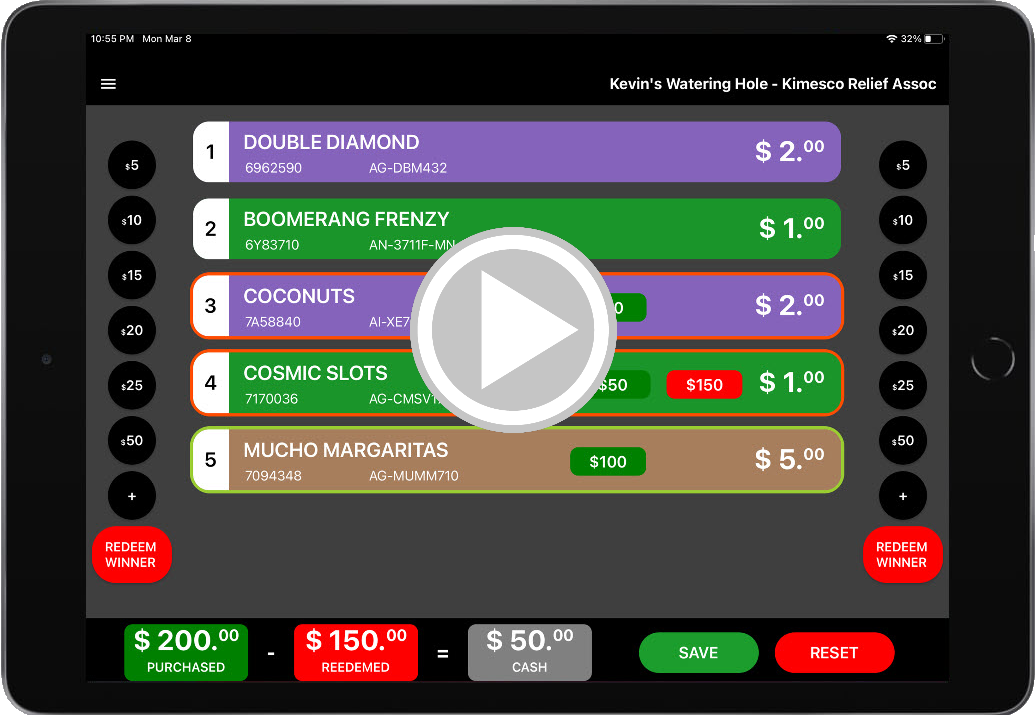Do I have to have a dedicated internet connection?
Not a dedicated connection. But internet access is required.
What happens if the internet access drops and I need to redeem a prize or document a different transaction?
Internet is only required to sign-in for the first time that day, to put a game into play, or to remove a game from play. All other day-to-day functionality of the POS can continue without an internet connection. Remote visibility of the real-time information from the POS will not be accessible until the connection is restored.
Do my POS users have to have access to my normal CG system?
Yes and no. A POS user must be authenticated, meaning they must be setup as a user of CG Made Easy, sent the email to confirm their registration, and confirm a safe and secure password. However, they are not required to have permissions to access any of the screens in CG Made Easy. Instead, you can permission a user to have access to the POS exclusively.
I have sellers that sell at more than one premise. Do they need two logins?
No – a seller can be setup as a user within your organization with permissions to operate the POS at whichever premises you authorize. You can clearly define and manage who has access to the POS at each site.
If the iPad is stolen, how can I prevent someone from accessing our data?
If the iPad is stollen, the thief must first get past whatever security you apply to the iPad. The thief must then have or know a valid login to get into CG Made Easy. Also, CG Made Easy’s staff can remotely disable the POS from an iPad so that iPad can no longer access the OnSite POS app.
How do we access the OnSite application on the iPad?
You first must download the app from the app store. You must then contact CG Made Easy support for us to provide you with a designated key, or 12-digit unique ID, which is specific to each iPad. Once that key is applied, the iPad is dedicated as a POS for that premise.
Can I have one iPad that is configured for two or more premises at the same time?
No. Each iPad is configured for a specific premise and connect be moved around without a complete re-configuration of the OnSite app.
Do I have to buy the printer and POS stand?
No. If you are comfortable continuing to use the distributor-provided prize receipts and are not concerned with printing a perpetual inventory or deposit slip, then you can use just an iPad. Depending on your available space, you can choose how to mount to display the iPad using what case or other protection you desire.
What rules I can configure for when a game should be pulled?
You can recommend to your sellers to close a game based on a combination of the following:
- a percentage or dollar value higher than the ideal net receipts for the game.
- a percentage higher than the ideal game profit.
- a certain number of tickets
- % of total tickets sold.
Can I remotely remove a game from play?
No – a user with permission can see real-time activity and the resulting health of a game. They can indicate to the seller using the POS that a game should be pulled. But the seller using the POS must be the one to actually remove the game from play.
Does the POS only work if we agree to document every transaction all the time?
No – the POS can be used just for documenting shift change activity and your overall perpetual inventory at the site. If you choose do operate it this way, you lose the real-time remote visibly of each game in play, but you will have visibility as of the last logged shift change activity.
Do I have to commingle my cash into a single cash drawer?
No – OnSite POS tracks cash activity at the box level making it ideal for both bar and booth operations.